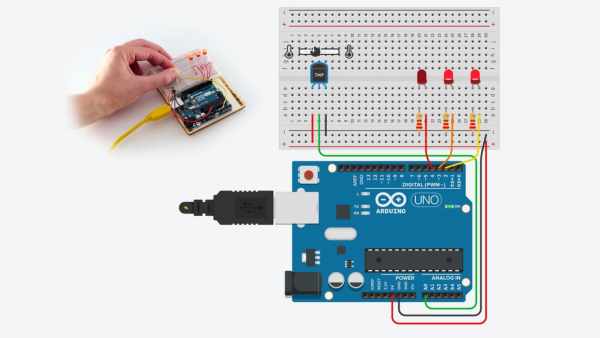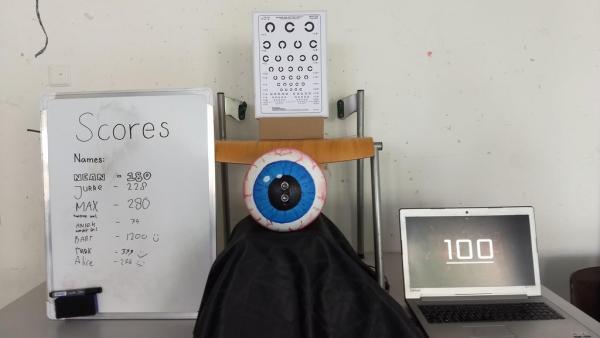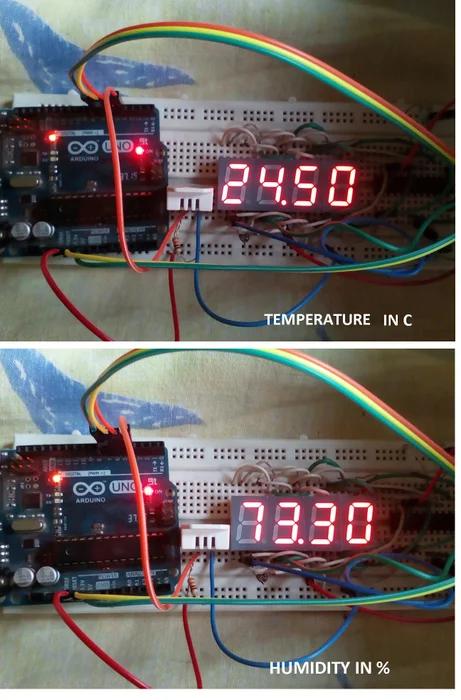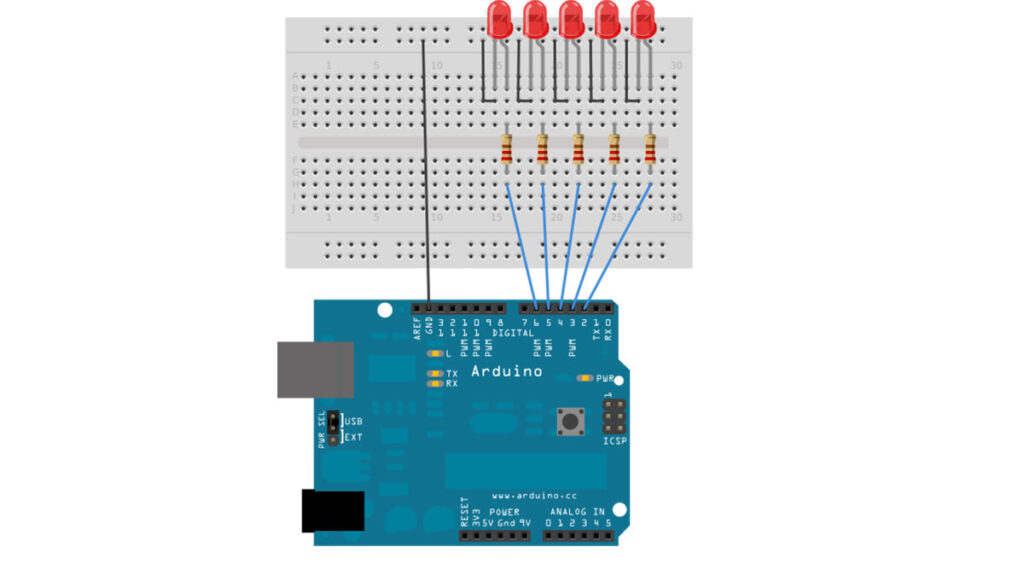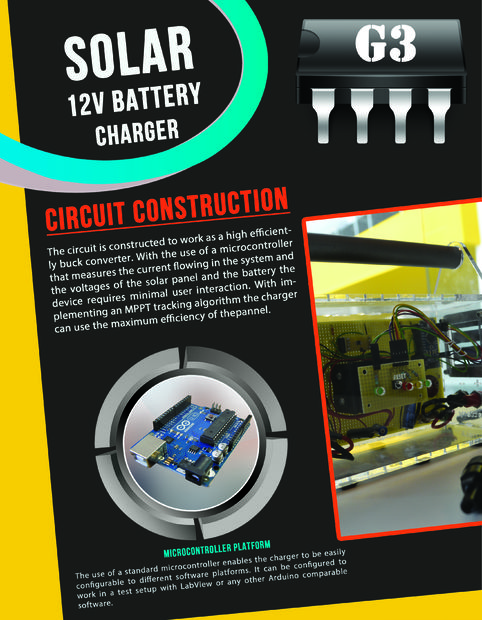Build a fully featured Arduino Thermostat
In this post I will attempt to describe the steps I took to build the arduino based thermostat shown in the following videos. The first video was taken when around just half of the coding of the menu system was complete, but gives you a basic run through of the features. This second video shows …