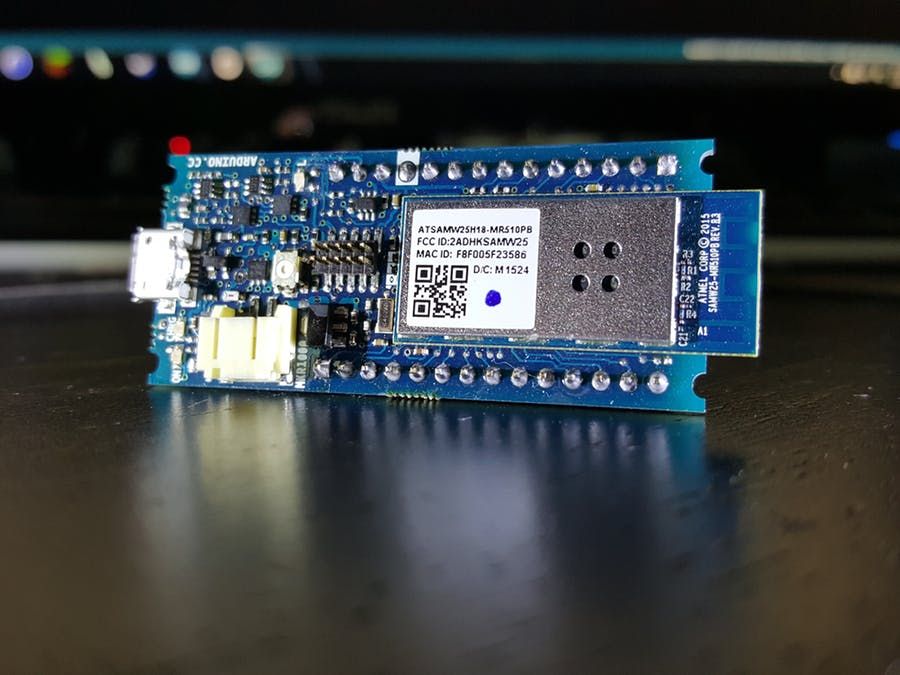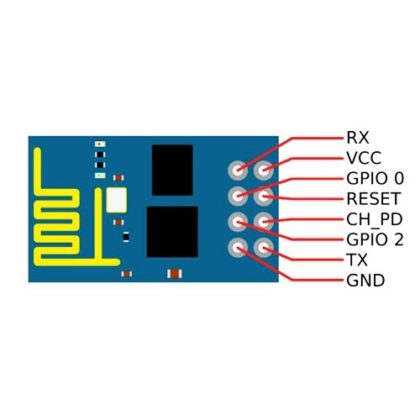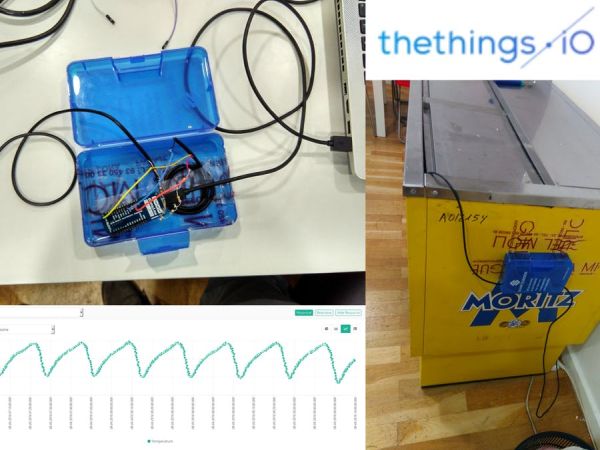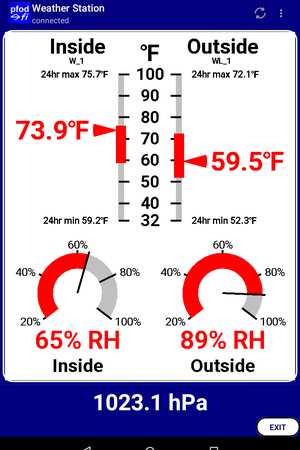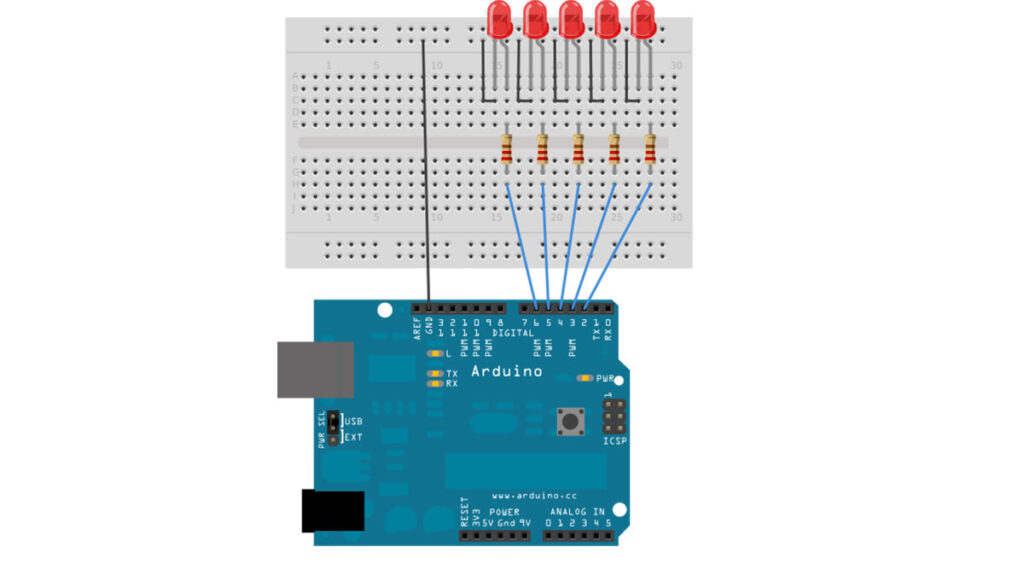TiDiGino Contest using arduino
The project TiDiGino We developed a new GSM remote control called TiDiGino. The name recalls the initials (TDGxx) of our previous GSM remote control and is also based on the Arduino project. All the details of this circuit can be found below, but no the sketch, because this is your assignment. The contestYou have to write the firmware for this project. The device must perform all the functions of the past …