This sketch shows you how to read the Esplora’s temperature sensor. You can read the temperature sensor in Farhenheit or Celsius.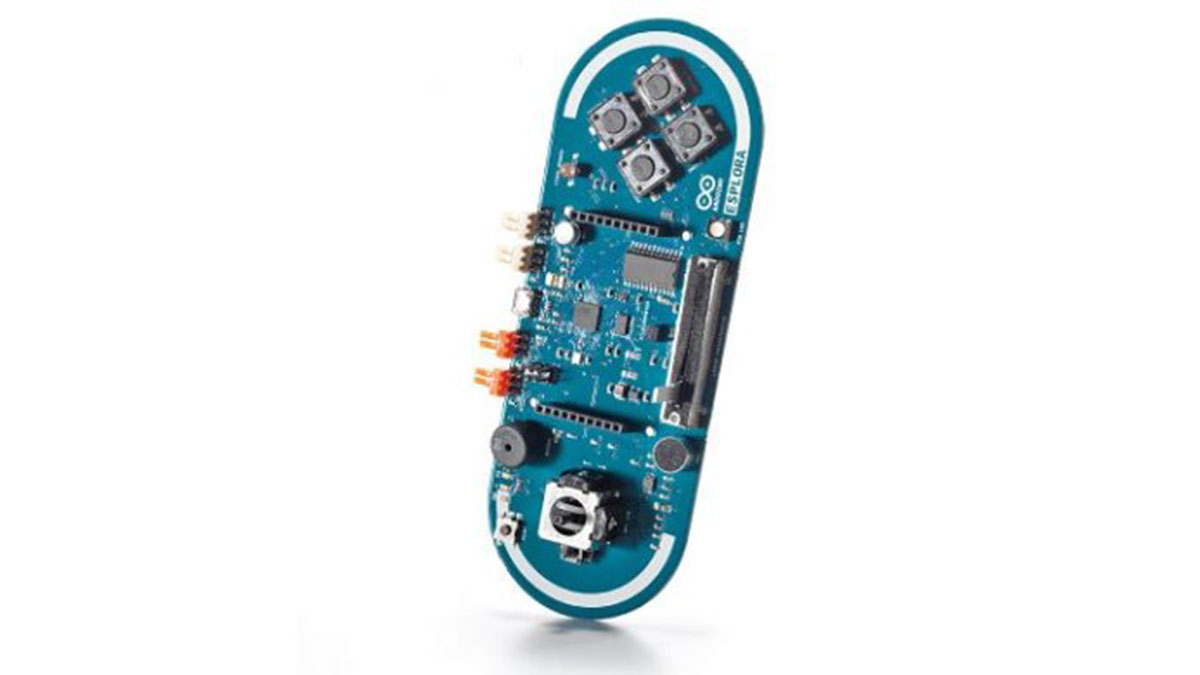
Circuit
Only your Arduino Esplora is needed for this example. Connect the Esplora to your computer with a USB cable and open the Arduino’s Serial Monitor.
Temperature to send data to your computer from the Esplora
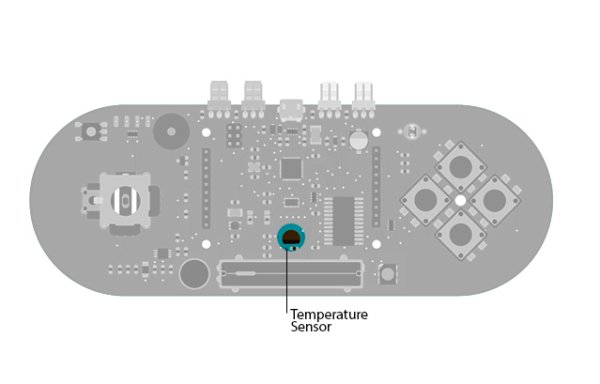
Code
To send data to your computer, you need to open a serial connection. use Serial.begin() to open a serial port at 9600 baud on the Esplora.
The Esplora.readTemperature() function gets the value from the temperature sensor. It will give you the temperature in degrees Celsius or degrees Fahrenheit, depending on your choice. It takes one parameter, DEGREES_C for Celsius or DEGREES_F for Fahrenheit:
Temperature is: 22 degrees Celsius, or 72 degrees Fahrenheit.
Fahrenheit = (9/5 * Celsius) + 32
Temperature is: 21 degrees Celsius, or 72 degrees Fahrenheit.
Fahrenheit = (9/5 * Celsius) + 32
/*
Esplora Temperature Sensor
This sketch shows you how to read the Esplora’s temperature sensor
You can read the temperature sensor in Farhenheit or Celsius.
Created on 22 Dec 2012
by Tom Igoe
This example is in the public domain.
*/
#include <Esplora.h>
void setup() {
Serial.begin(9600); // initialize serial communications with your computer
}
Read more: Arduino Esplora Temperature Sensor

