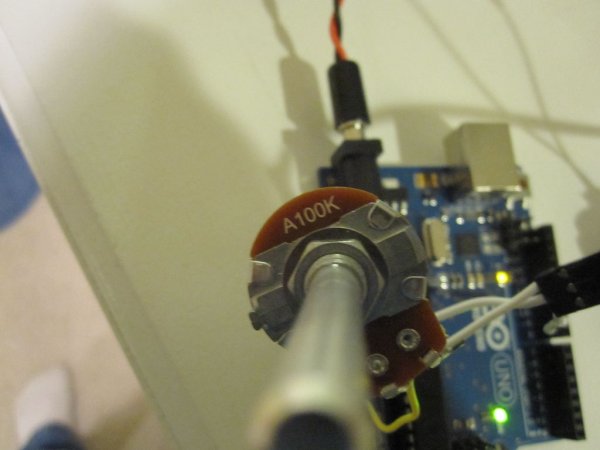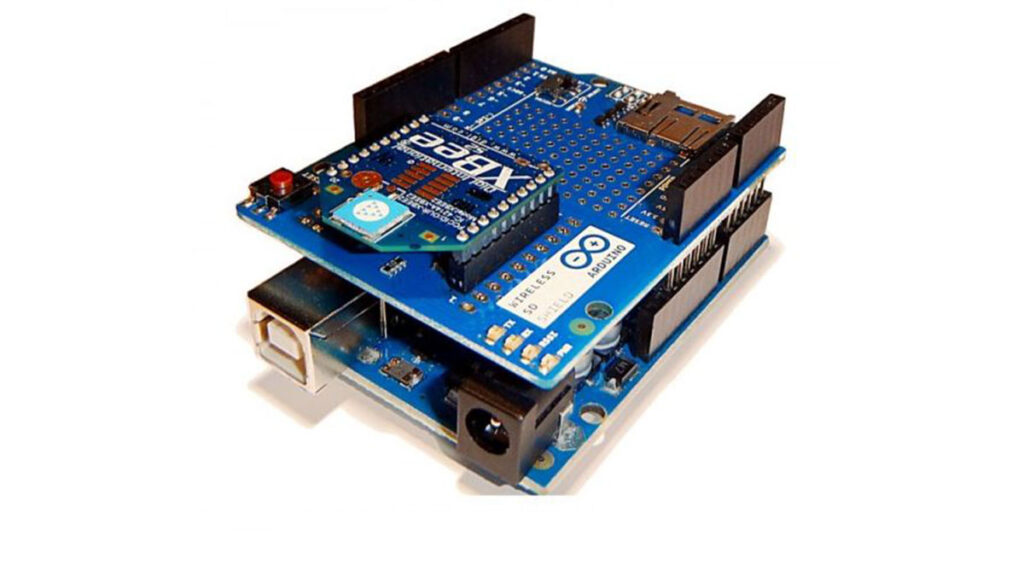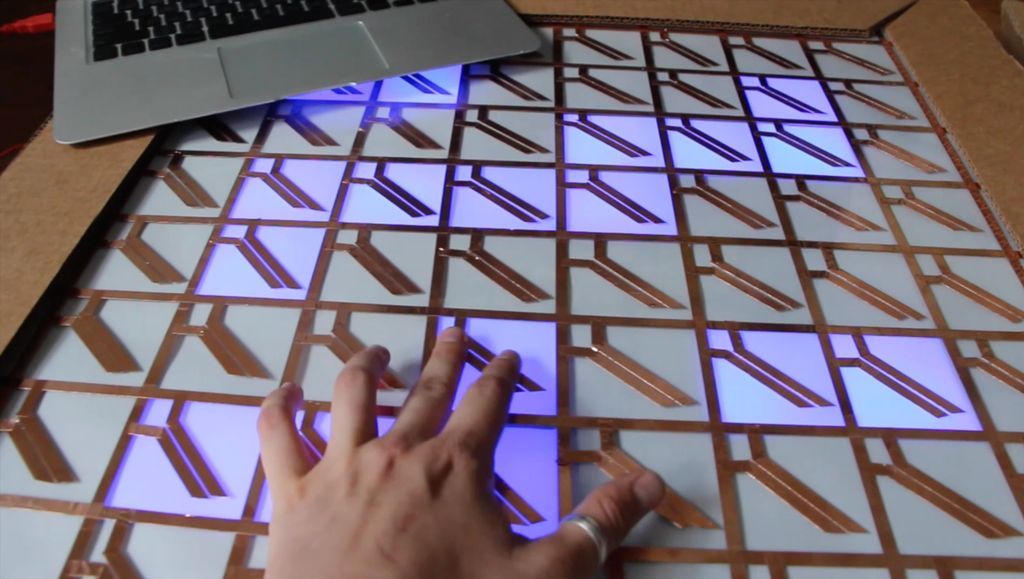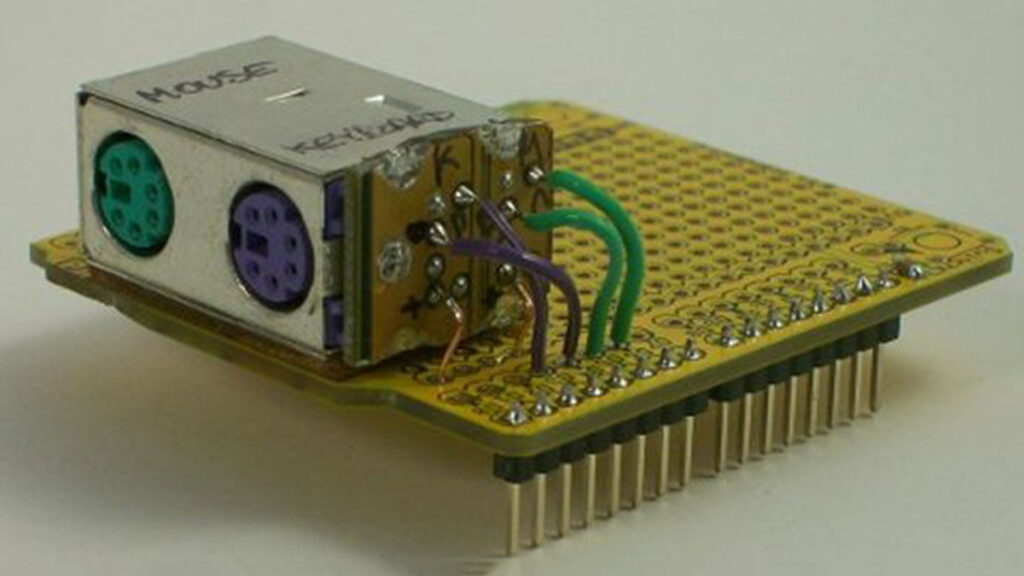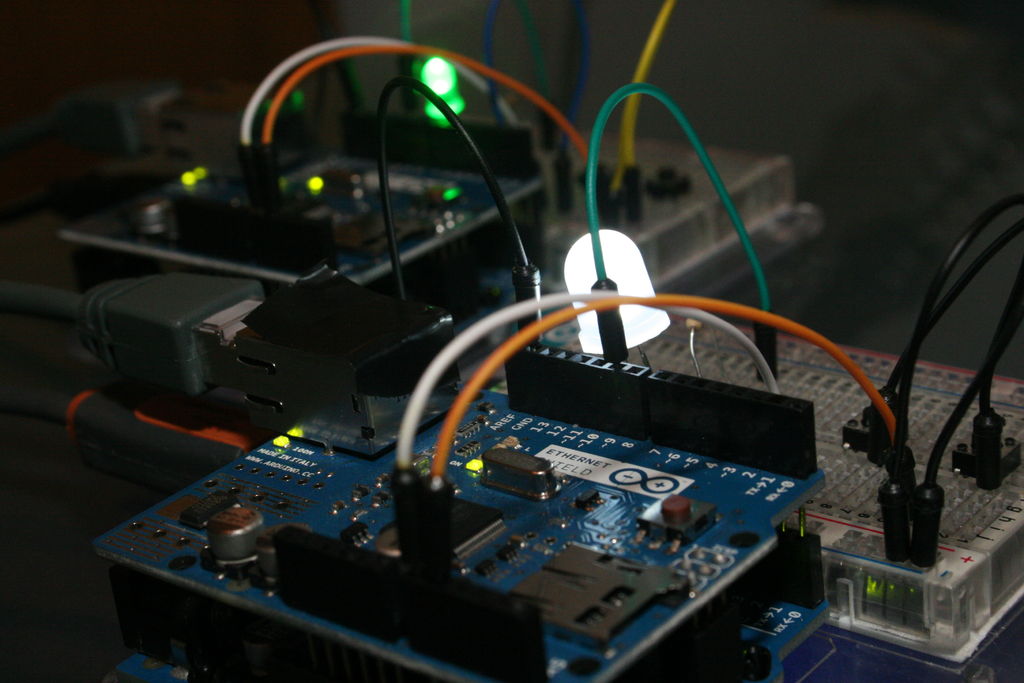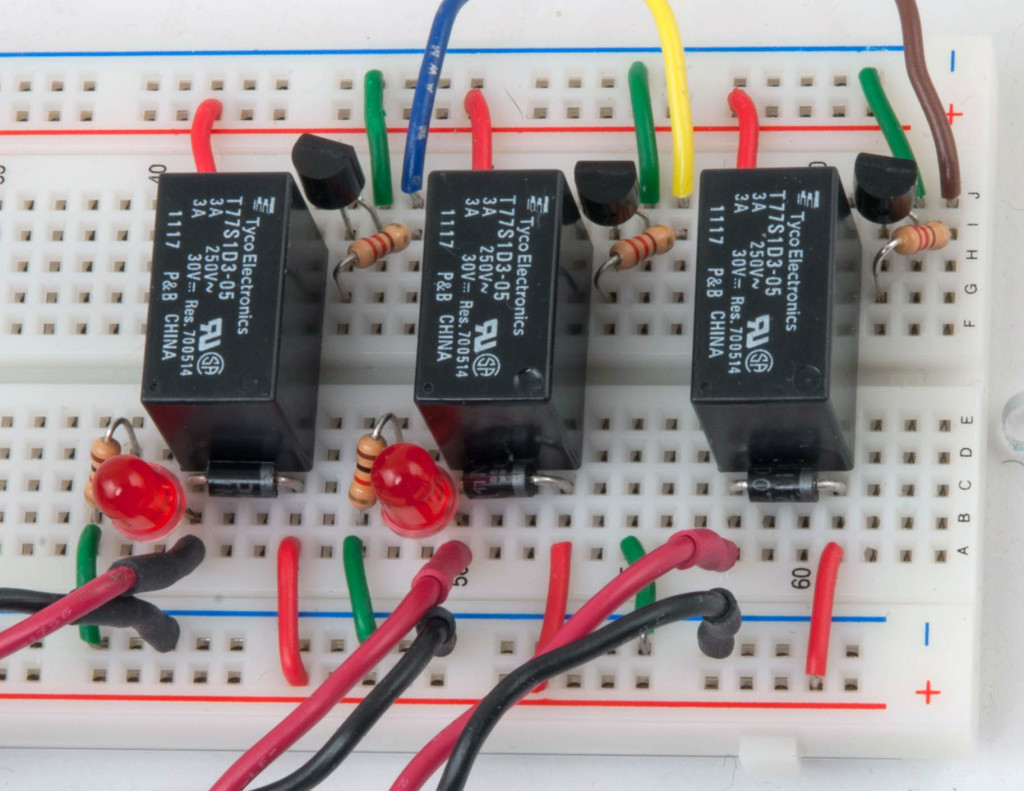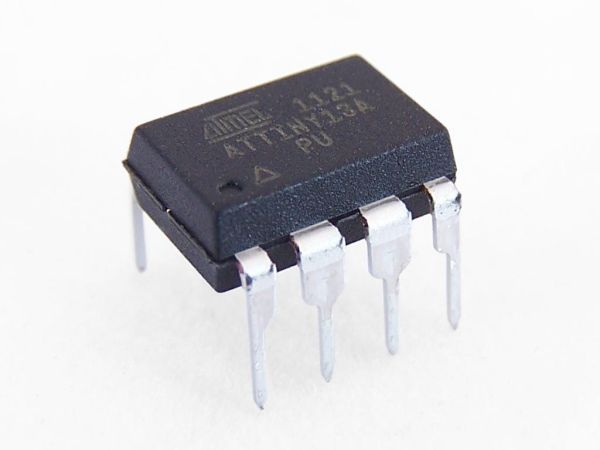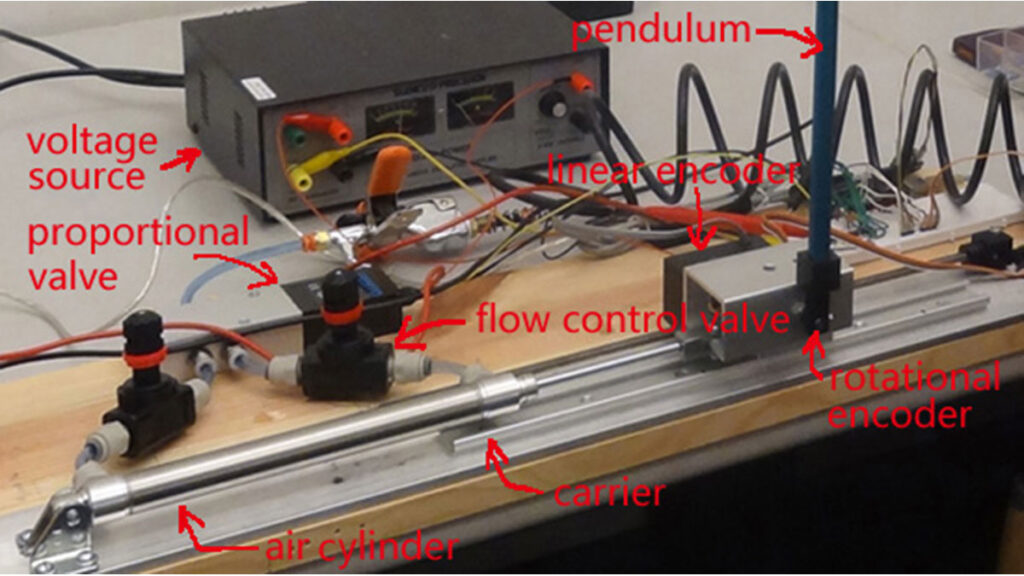Using Servo Motors with Arduino
In this instructable, I am going to show you what a servo motor is, how to use it, and ideas for starting projects using it. I used arduino to control my servo, I added how to use a 555 in some of the later steps. Step 1: What is a Servo motor If you are …