Hardware components:
| MediaTek Labs The MediaTek LinkIt™ Smart 7688 platform |
×1 
| Everything ESP ESP8266 ESP-01 |
×1 
| Arduino Nano R3 |
×1 
| Atmel ATTiny85 |
×1 
| DHT22 Temperature Sensor |
×1
| Servo (generic) |
×1 Software apps and online services:
| Arduino IDE |

STORY
Winter is coming
When my wife and I had our first child last winter, we got an electric space heater to keep the area immediately around our baby girl nice and warm. As we moved from room to room, we brought the heater with us, all the while thinking we were being super efficient having point-of-use climate control. A month later we get an electricity bill twice our normal amount and realize it would have been cheaper to just heat the whole house with the gas furnace around the clock.
Winter is upon us again, so this time I upgraded to a WiFi thermostat so I can turn on the heater while I’m downstairs or warmly tucked under the covers. This is much more convenient, but we’re still heating the whole house even though most of the time we’re all in one part of the house.
Work Smarter
Looking at our motion sensor logs that control our lighting, it’s pretty obvious that we spend 4-5 hours downstairs as a family after work, and then go upstairs to our bedrooms around 9pm where we sleep until we leave the next morning for work. Weekends are a little different, but Monday through Friday works like clockwork (especially with a 10 month old on a strict sleep schedule).
I’ve looked at HVAC systems that have multi zone temperature monitoring and wirelessly controllable duct baffles, but the hardware is very expensive and all the software looks like it was an afterthought (with little support or updates as technology gets better). I already have some WiFi enabled temperature sensors in my house for point of use AC unit controllers and have been itching for a reason to use some small servos in a project. All I need are WiFi connected servos that can open/close duct vents in my HVAC system…should be easy enough.
MediaTek’s LinkIt™ Smart 7688
MediaTek’s new LinkIt Smart 7688 Duo HDK is a WiFi connected microprocessor running OpenWRT with an onboard arduino-compatible microcontroller. It’s perfect for this project since it has all the I/O pins needed for multiple sensors and servo motors plus WiFi capability to communicate with my existing temperature sensors. Also, since it already has OpenWRT installed with uHTTPd, I can run the WebApp directly on the LinkIt Smart 7688 HDK for a completely self contained package.
Schematics of Zoned Climate Control with MediaTek’s LinkIt™ Smart 7688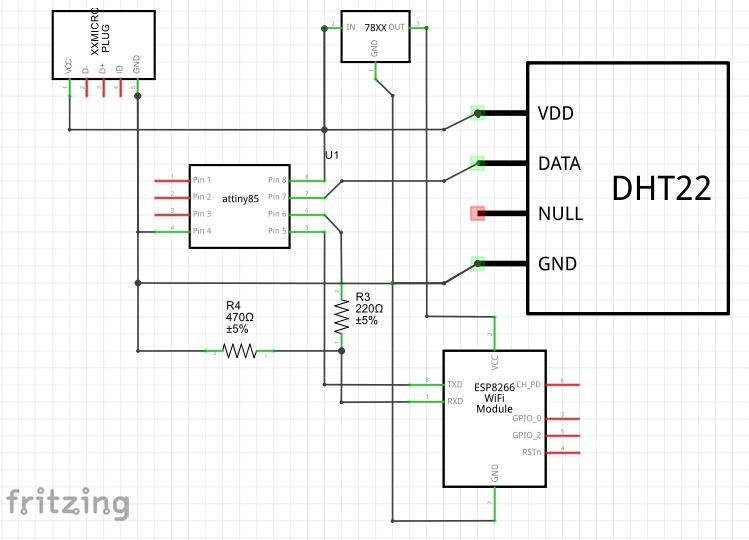
Setting up the LinkIt Smart 7688 HDK
This is my first time using a board that has built in WiFi, so I was preparing for a steep learning curve. Fortunately, setup is literally 3 steps:
- Power up the Linkit Smart 7688 and connect to its WiFi access point from your computer
- Log in to the web interface and enter the settings for your WiFi access point
- Add the “LinkIt Smart 7688 Duo” board in the Arduino IDE
That’s it! When you select the “LinkIt Smart 7688 Duo” board in the Arduino IDE you can either push your sketch via serial like every other board, or you can upload over WiFi (this will come in very handy later). The Linkit Smart 7688 getting started guide and developers guide may be helpful for you as well.
Read more: Zoned Climate Control with MediaTek’s LinkIt™ Smart 7688
