I was going to make a huge write-up on this, but I can’t be bothered right now. I’ll probably do something about it later. Until then, have an Arduino sketch. If you don’t know what you’re doing with it then chances are you don’t have an Arduino, in which case the file is useless to you.
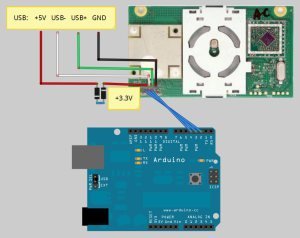
The sketch:
/* Arduino code to communicate with xbox 360 RF module.
Original work by (yaywoop) / additional ideas from Alexander Martinez - modified by dilandou (www.dilandou.com, www.diru.org/wordpress)
First sends LED initialisation code followed by LED startup animation code, then sleeps until a button press for sync command.
RF module must be powered with 3.3V, two diodes in series with USB 5v will do. Connect the USB wires to a host computer, and the data and serial wires to Arduino.
of course, make sure to have a common ground */
#include <avr/sleep.h>
#define sync_pin 2 //power button repurposed for sync button (pin 5 on the module)
#define data_pin 3 //data line (pin 6 on the module)
#define clock_pin 4 //clock line (pin 7 on module)
int led_cmd[10] = {0,0,1,0,0,0,0,1,0,0}; //Activates/initialises the LEDs, leaving the center LED lit.
int anim_cmd[10] = {0,0,1,0,0,0,0,1,0,1}; //Makes the startup animation on the ring of light.
int sync_cmd[10] = {0,0,0,0,0,0,0,1,0,0}; //Initiates the sync process.
volatile boolean sync_enable = 0;
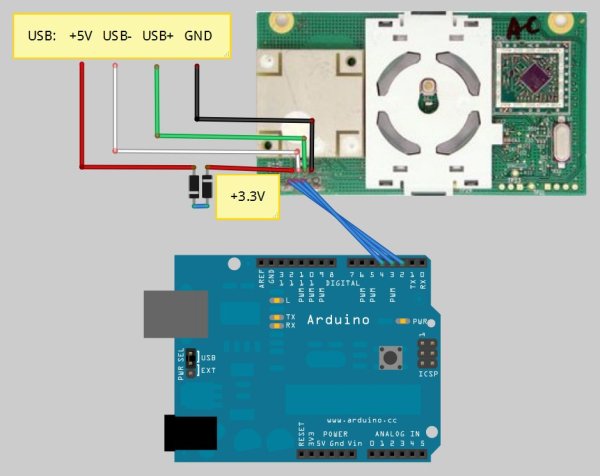 void sendData(int cmd_do[]) {
pinMode(data_pin, OUTPUT);
digitalWrite(data_pin, LOW); //start sending data.
int prev = 1;
for(int i = 0; i < 10; i++){
void sendData(int cmd_do[]) {
pinMode(data_pin, OUTPUT);
digitalWrite(data_pin, LOW); //start sending data.
int prev = 1;
for(int i = 0; i < 10; i++){
Read more: Xbox 360 RF module + Arduino
