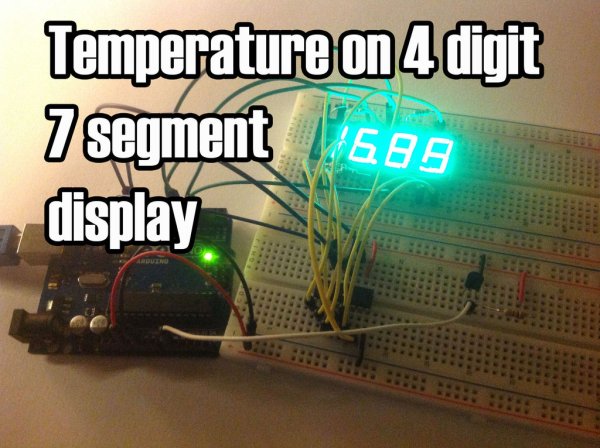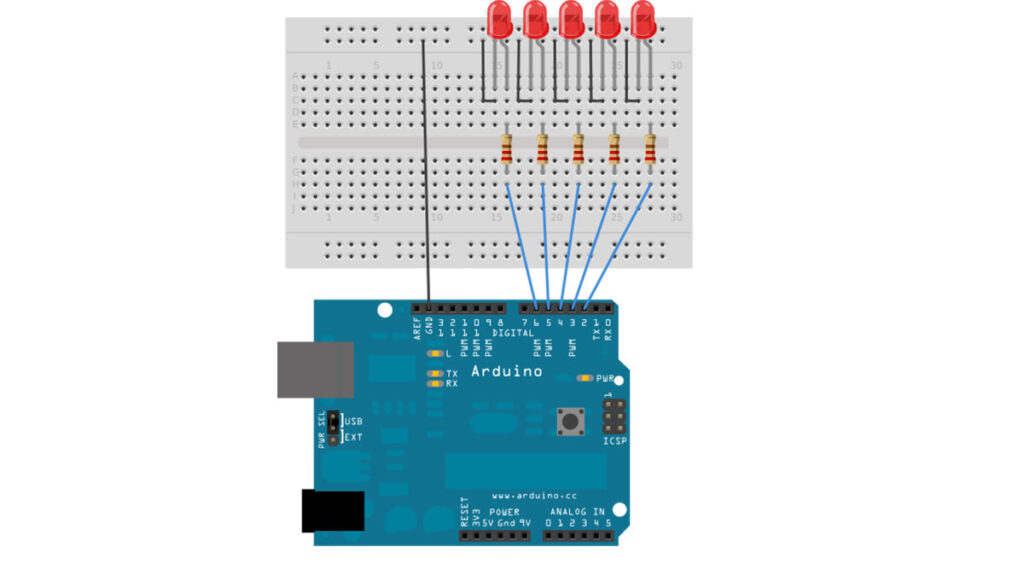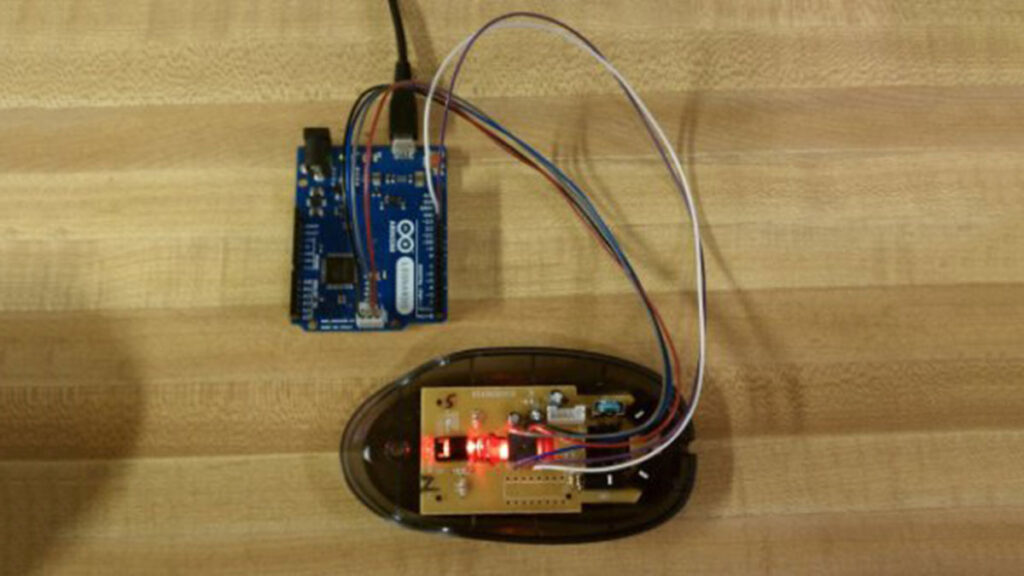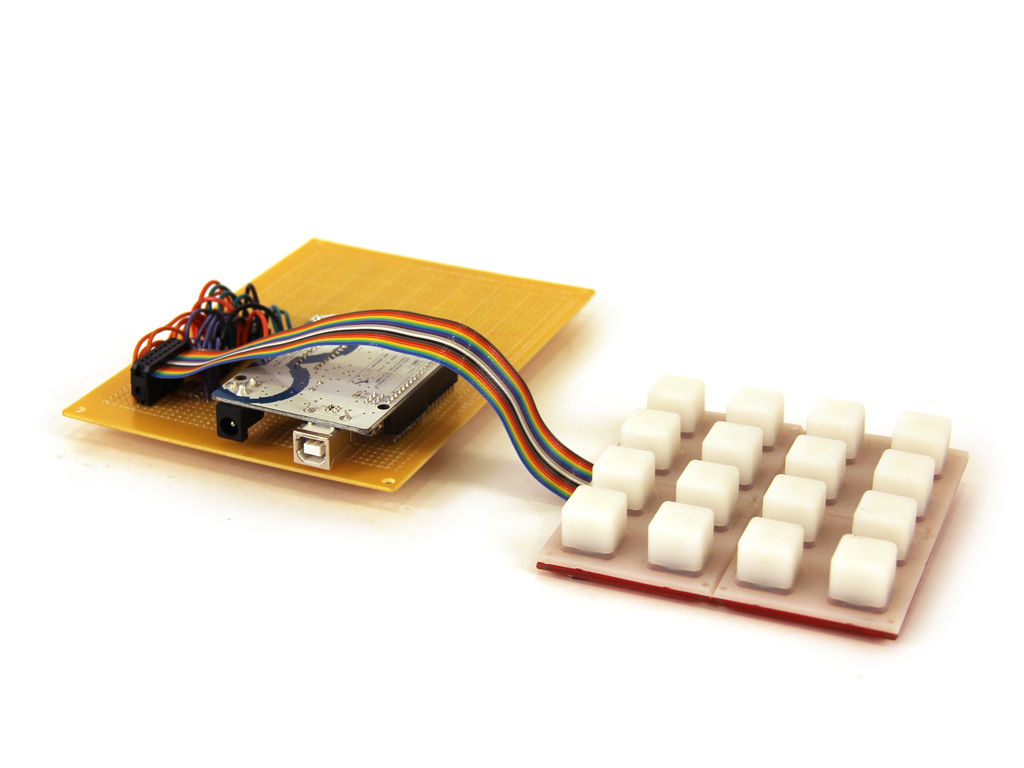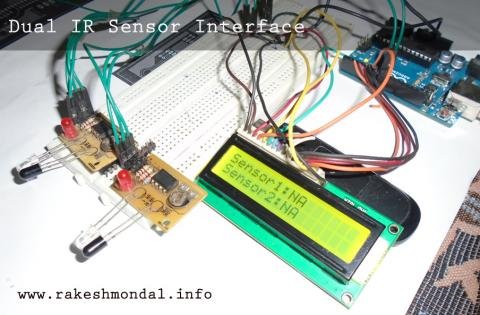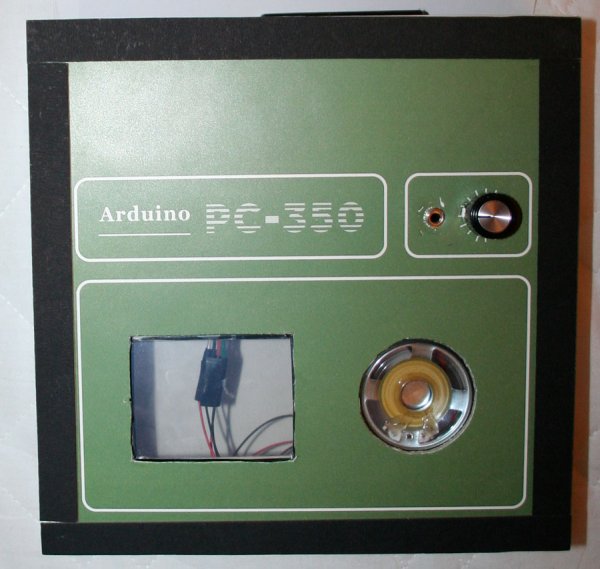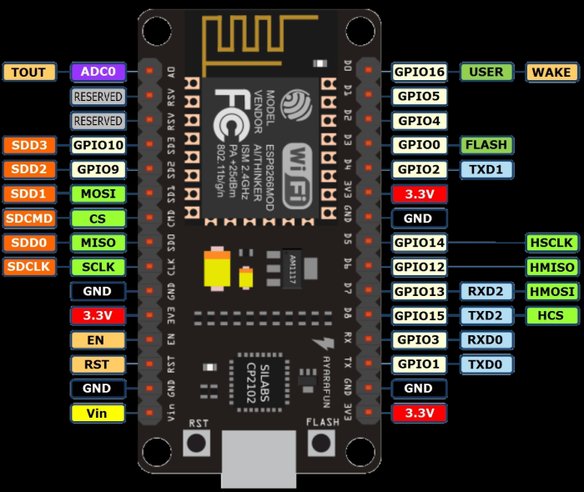Temperature Displayed on 4 Digit 7 segment using Arduino
In this project I’ll display the temperature in a 4 digit 7 segment display (common anode). The sensor is the cheapest you can find so actually the temperature changes pretty easily which makes the display to show always different temperatures. But the idea is to apply this code to other projects with 7 segment displays …
Temperature Displayed on 4 Digit 7 segment using Arduino Read More »