I previously worked on an enclosure for the Computer Club server rack, and I thought it would be a good idea to put together a standalone temperature sensor system. Preferably it would interface over the internet so that IRC bots and other programs could talk to it.
The project will use four DHT-11 temperature sensors, an ATMega 328 with an Arduino bootloader (for ease of programming), and an ENC28J60 ethernet module.
The microcontroller will take a temperature reading every few seconds, and when a connection comes in on its port 80, it will send back HTTP headers, text/json, and JSON data for easy parsing, in the following format:
{
"sensor one": {
"humidity": "34",
"celcius": "25",
"fahrenheit": "77"
},
...
"sensor four": {
"humidity": "34",
"celcius": "24",
"fahrenheit": "75"
}
}
The sensors are not all that accurate, so I cast the floating point values generated by the Adafruit DHT library to integers for reporting.
Since this project will live in a server rack, it needs to be put in a project box. The DHT11 and ENC28J60 module both need 3.3 volts, and the ATMega will run on 3.3 volts, so I used an LM317 voltage regulator to knock down 5 volts from a USB phone charger to 3.3 volts.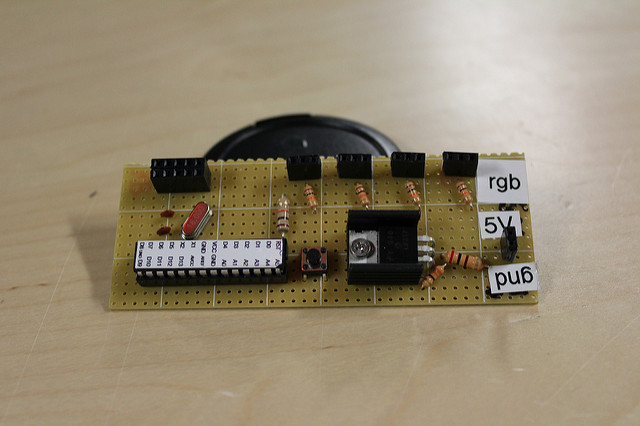
Running an ATMega 328 by itself is pretty simple, it needs a 16 Mhz clock connected between pin 9 and 10, and both of those connected to ground through a 10 uF capacitor. The, connect VCC, AVCC and AREF to 3.3 volts, and use a 10K ohm resistor to pull up RST.
Read more: Arduino Temperature Sensor
