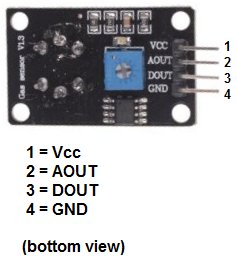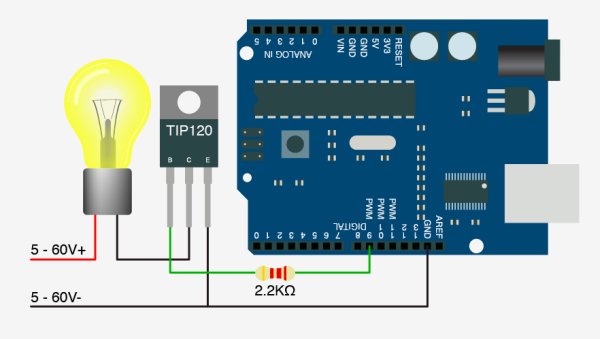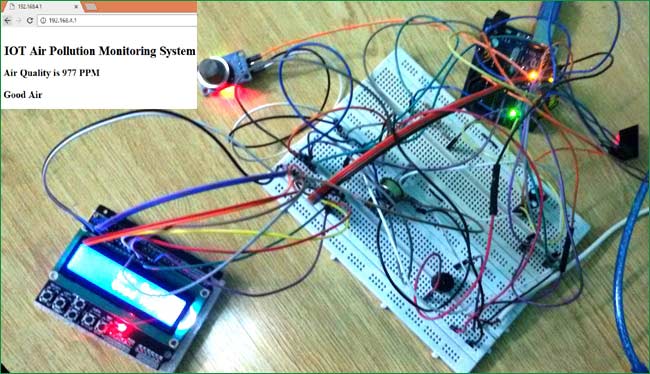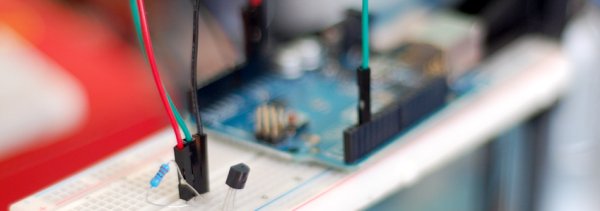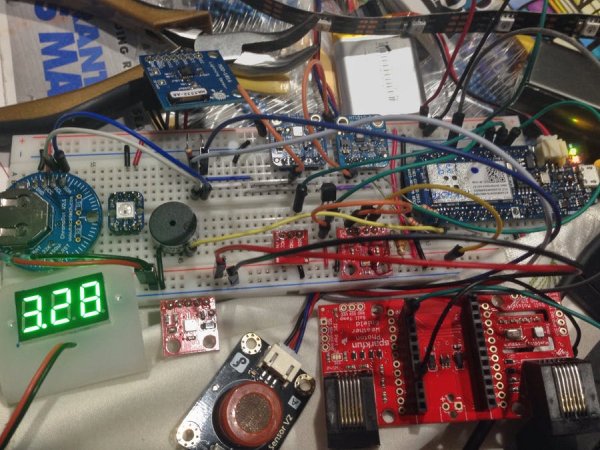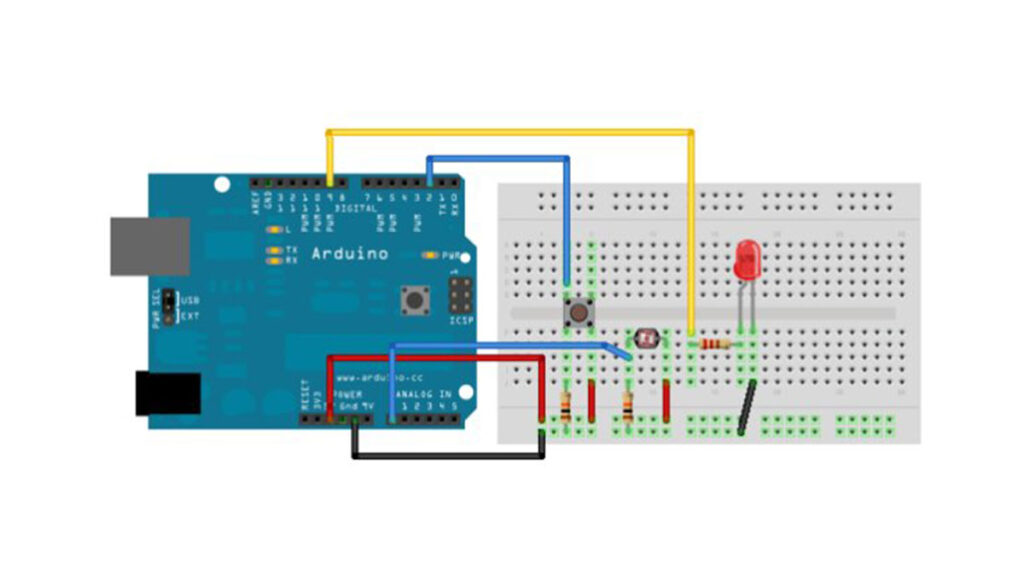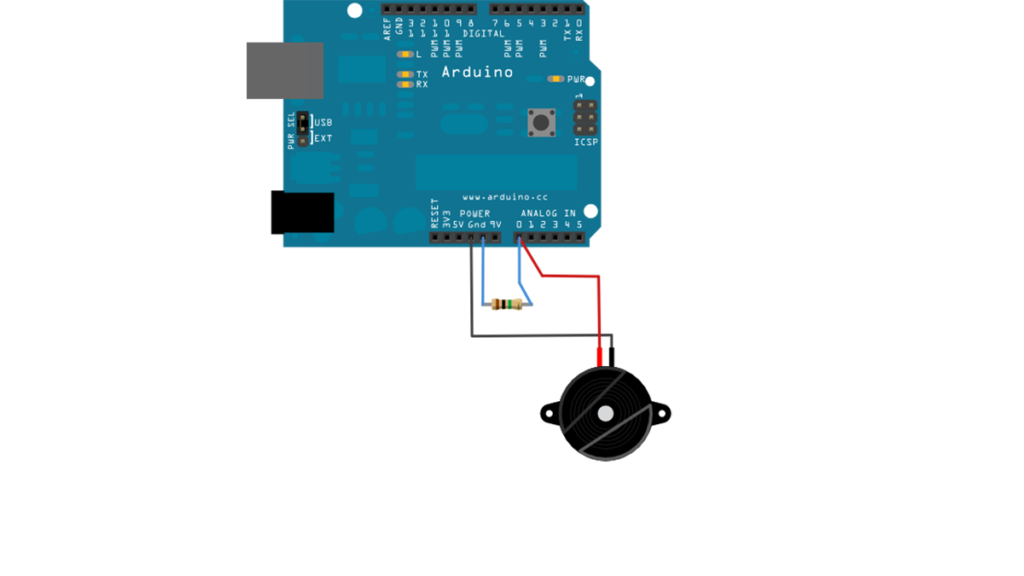MQ-8 Hydrogen Gas Sensor Circuit Built with an Arduino
In this project, we will go over how to build a hydrogen gas sensor circuit with an arduino. The hydrogen gas sensor we will use is the MQ-8 sensor. This is a sensor that is sensitive to effects of hydrogen gas. Hydrogen gas (H2), at room temperature and under standard pressure conditions, is tasteless, odorless, …
MQ-8 Hydrogen Gas Sensor Circuit Built with an Arduino Read More »